Rural Fuels - Storm Central
WELCOME TO YOUR GO-TO RESOURCE BEFORE, DURING AND AFTER A STORM
Storm Alerts
In the event of a storm, check back here for up-to-date storm information before, during and after a storm as well as the latest notices in regards to delivery and services.
Propane FAQs
-
In the event that you smell gas or in an emergency, it may be necessary to turn your propane tank off. To turn the tank off…
Locate the propane tank on your property
Lift the top cover on the tank
Locate the valve on the top of the tank
Turn the valve clockwise until you cannot turn it anymore
When you cannot turn the valve any further, you have shut the propane supply off to your home.
-
During a power outage, if you use a propane powered generator, we will ask for specific pieces of information when you request a delivery in order to determine your run rate, aka how fast you are consuming propane.
We can better calculate your run rate* if we know the KW of your generator, propane tank size and an accurate percentage of propane in your tank. This information is used to determine how many hours until a delivery is required.
*We build buffers into our calculation in order to ensure you receive a delivery in advance of when it is needed.
-
Locate the propane tank on your property (it is important to know which tank fuels your generator)
Lift the cover on the top of the tank
The gauge is a dial located towards the top of your tank
The gauge reads as a percentage of volume you have in your tank - 80% is considered a full tank
-
Lift the cover on the top of the propane tank that fuels your generator
Locate the gauge on the top of the tank
The gauge reads as a percentage of volume you have in your tank - 80% is considered a full tank
-
Propane is stored as a liquid under pressure in your tank.
Propane liquid, like water, will expand when heat is added to it.* To account for the effects of pressure and temperature, tanks are filled to 80% of their capacity industry-wide. This buffer allows the propane to expand freely as temperatures change throughout the day without risking the tank becoming over pressurized.
*Fun fact: propane liquid expands in volume nearly 17 times greater than water when exposed to the same temperature increase.
Generator Resources
-
If your generator runs for 48 hours or more during a power outage, it is important to turn your generator off and check the level of oil every 24 hours. This helps to ensure your generator’s safe use and peak efficiency throughout the storm or power outage.
See instructions below on how to turn the unit off and then check and add oil below!
-
Lift the top cover of the unit
Locate the Manual/Auto/Off control on the right side of the unit
Select OFF on the keypad
Press ENTER on the keypad
-
If your generator runs for 48 hours or more during a power outage, it is important to turn your generator off and check the level of oil every 24 hours.
Lift the top cover of the unit
Locate the Manual/Auto/Off control on the right side of the unit
Select OFF on the keypad
Press ENTER on the keypad
Remove the front cover by lifting it up and then out
Locate the oil dipstick and remove it. Check that the oil is at the proper level on the stick
If oil needs to be added, remove the oil cap and add oil
Recheck the dipstick for proper oil level, then seal tightly
Replace the front cover on the unit
Select AUTO on the keypad
The generator should start within 10 seconds
-
In the event that the power goes out and your generator does not automatically run, it is important to know how to clear a fault code in order to start the generator.
GENERAC GENERATOR
Lift the top cover of the unit
Locate the control panel on the right side of the unit
Select OFF on the keypad
Press ENTER on the keypad to clear the fault code
Select AUTO, the generator should start within 10 seconds
If it does not start, start the generator manually by selecting MANUAL
When power is restored to your home, return to the generator and select AUTO on the control to restore it to automatic mode
KOHLER GENERATOR
Lift the top cover of the unit
Locate the control panel on the right side of the unit
Select OFF on the keypad (this clears the fault code)
Next, select AUTO, the generator should start after 3 seconds
If it does not start, start the generator manually by selecting MANUAL
When power is restored to your home, return to the generator and select AUTO on the control to restore it to automatic mode
-
On a Generac generator, the KW is located on the front plaque on the cover.
On a Kohler generator, you can locate the KW after you’ve lifted the top cover. The KW is listed on a sticker on the main panel, to the right side of the unit.